Contacts, calendar and photos: NextCloud FTW
I've never had a mobile phone before 2010. I used to say that if people wanted to contact me, it should take some effort. So when I bought my first mobile phone back in 2010, I wasn't really interested in having a phone; I was looking for a convenient portable computing device. So I got myself a smartphone.
I remember that I really enjoyed that the phone numbers of my contacts were stored in my Google account. This way I didn't have to create a new contact list after flashing a new ROM. (And at once I could get rid of the hand written list I copied every year.)
But this convenience comes with a price. Google knows all my contacts, and their phone numbers. Let's put this to an end.
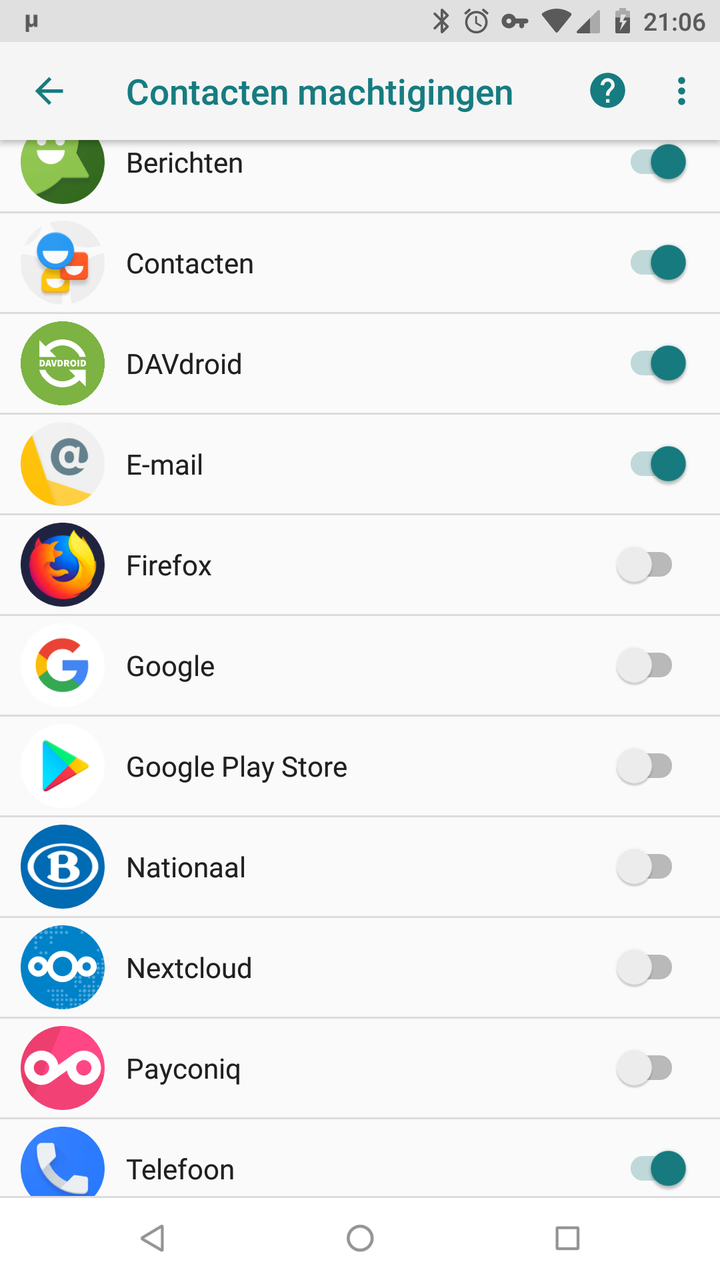
As from today, NextCloud will be the one that keeps my contacts, calendar and photos.
(This blog post is part of my ‘getting rid of Google’-series.)
NextCloud
NextCloud is often used to keep documents on some computer on the Internet, so that you can easily access those documents from all of your PC's, tablets and phones. This makes it comparable to DropBox, Google Drive and Microsoft OneDrive. Just like Google and Microsoft, NextCloud can also store your contacts and your calendar. Just what I need.
Hosted NextCloud
NextCloud is free software, licensed under the GNU AGPL license. This implies that I can install the software on one of my computers, without having to pay. Which is very nice, but then I would need a server that is always online. A server that needs maintenance, that has to be secured, and always has updates waiting to be installed. I don't have time for this, so I went looking for a hoster who can do all this for me.
I decided to go with YourOwnNet. I am not related in any way to this company, but their website told that they have NextCloud hosting from 5 EUR/year, which is affordable.1 So instead of giving all my info to Google, I will give it to YourOwnNet.
That might not be ideal either, but I think it is less problematic. My NextCloud-instance on YourOwnNet does not show ads, so it wil not show personalized ads. Moreover most of my contacts won't have a YourOwnNet-account, so YourOwnNet will have a harder time to link information to the relevant person.
(I think NextCloud allows storing the data encrypted on the server as well, but I'm not sure I can do this for the cheap formula of 5 EUR/year.)
I contacted YourOwnNet, I asked for an account, and I got a free trial for 7 days.2
Contacts and calendar
To migrate my contacts and calendar from Google to NextCloud, I just exported the information from Google (which was easier than I thought it would be), to import it into NextCloud.
To export your Google contacts, surf to contacts.google.com, click ‘More’, ‘Export’. You are asked for a format for the export; I chose ‘vCard (for iOS-contacts)’. (iOS? Never heard of that one ;-)) Then go to the contacts-page in your NextCloud-instance, click ‘Settings’ at the bottom left, and then ‘Import to Contacts’. Upload your file, and you're done.
For calendar items, the procedure is similar. In the Google Calendar web interface, click on the gear-icon in the top right corner, and then ‘Settings’. You are directed to another page, where you can click ‘Import and export’, and then ‘Export’. This downloads a zip-file containing a file for each calender you access via Google.
Unpack the zip-file, and upload your calendar file from the calendar page on NextCloud.
Using NextCloud for your contacts and calendar on your Android device
Via F-Droid I installed the NextCloud Android app and DAVdroid. Using the NextCloud app you can log on to your NextCloud instance. Then use the ‘hamburger menu’ (three horizontal lines) to go to ‘settings’ and ‘Synchronize calendar & contacts’. This way you link your device to your NextCloud instance.
If DAVdroid asks you a question about contact groups (I don't remember exactly), choose ‘per-contact categories’.
Then you have to tell your contacts app on your device that you want to see your NextCloud contacts instead of the Google contacts. This is done via the hamburger menu of the contacts app.
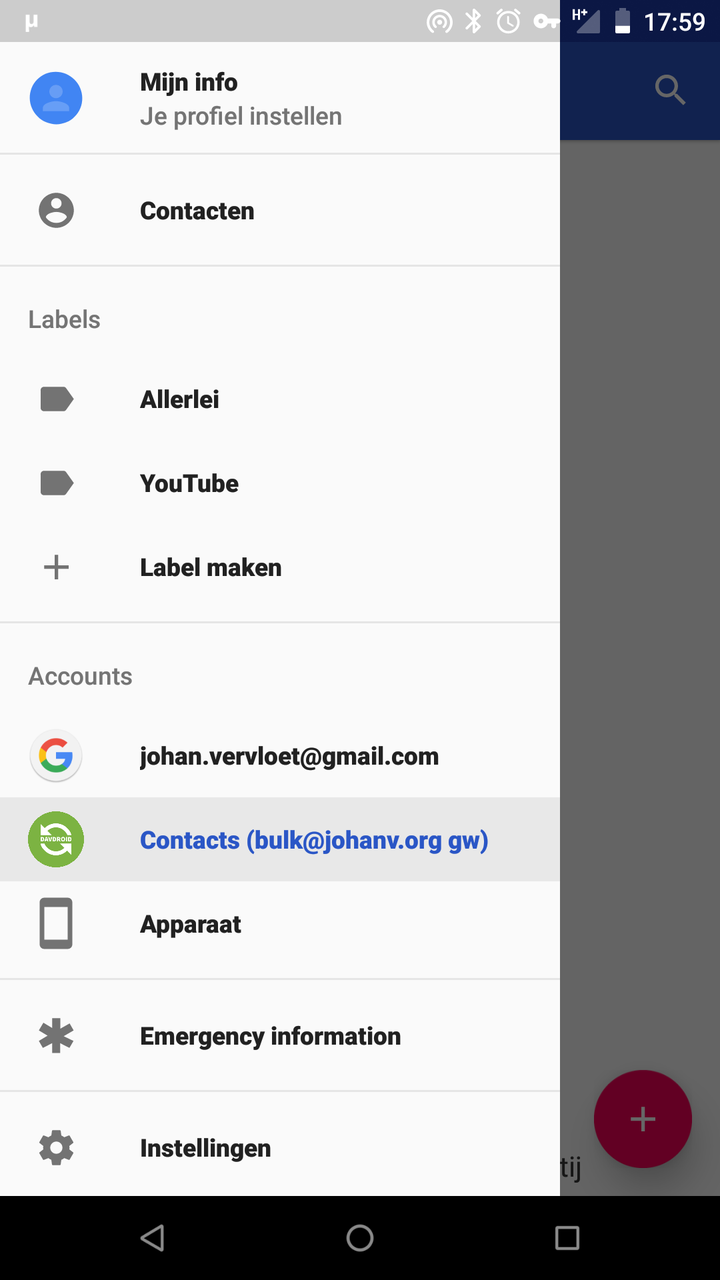
If you go to your calendar app, you will now see that a new calendar is listed: the one you just uploaded to NextCloud. Enable the new one, and hide your old Google calendar from your phone.
Sharing calendars
I still have to find out how you can conveniently share your calendar with someone else. I might write a blog post about this later on.
You should be aware that if you share your calendar with someone that is using Google, Google will still be able to see all your appointments. But at least they'll have less control.
Backing up photos to NextCloud
After I had flashed Lineage OS on my phone some days ago, I didn't reinstall Google Photos. Because my photos will now be uploaded to NextCloud instead of to Google. You can enable the synchronisation of your photos using the NextCloud app: hamburger, ‘Auto upload‘, and then tick the cloud for your Camera-folder.
Back off, Google!
So now I don't need Google for my contacts, calendar and photos, so let's revoke some of Google's permissions.
Via the settings of your phone, you can go to ‘Apps and notifications’, and then to ‘App permissions’. Here you can see for each resource to which apps it is available. It seemed that Google and Google Play Services had access to my calendar, my contact, my location, my microphone, my messages and my phone. I turned those off one by one. Google was threatening me that things might stop working, but I don't really believe that. I haven't noticed any problems for the time being.
Find my phone
I guess that now I've denied Google the access to my location, Google will probably not find my phone when I have forgotten where I left it. So I searched for another alternative; I first tried to set up a combination of PhoneTrack (a NextCloud-app I had to update) and μlogger (app available in F-Droid), but it did not work very well.3
That will do for today
Here you are. Once again Google has less access to my personal life.
Theoretically I can now remove my contacts and my calendar items from my Google account. But I will leave them for the time being; Google already has that information anyway. (And my NextCloud instance is not completely set yet, I am still in the trial period.) However, I will not update my contact info on Google anymore.
The same for my photos on Google Photos. They stay where they are; Google has them already. I have not the intention yet to move all my photos to nextcloud.
-
I ended up buying a 50 GB plan, for 20 EUR/year, so that I now have a dedicated NextCloud instance, and I could keep my trial environment. Otherwise I had to migrate again. ↩
-
It seemed that I could use the trial for longer than 7 days, I contacted customer support myself to convert the trial instance to a permanent instance. ↩
-
I also tried FindMyPhone, which looked promising: send an SMS to your phone, and it sends back a link to it's current location. But it seemed that sending out the replies consisently went wrong. The messages were generated, I had to tap 'retry' to actually get them out, which is of course no option when you don't know where your phone is. So I'm afraid that I will just have to remember where I put my phone. ↩
Comments
Comments powered by Disqus